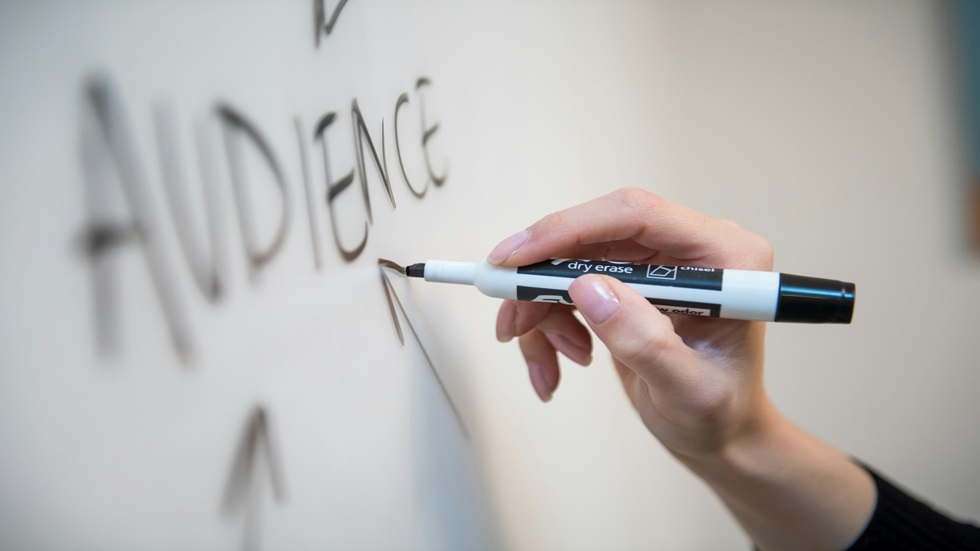The Topics feature in Zoho Campaigns allows you to categorize your email content into different themes or subjects. This categorization helps you maintain a well-organized content library and ensures that your subscribers receive relevant information based on their interests. By assigning topics to your email campaigns, you can create a more personalized and engaging experience for your audience.
Benefits of Using Topics in Zoho Campaigns
1. Enhanced Content Organization
Keep your email campaigns organized by categorizing them into specific topics. This makes it easier to manage and locate your content when needed. By systematically arranging your campaigns, you can quickly identify which emails belong to certain themes or projects, ensuring your marketing strategy remains coherent and focused. Furthermore, having well-defined topics can help you track the performance of each category, providing valuable insights into what resonates most with your audience.
2. Targeted Messaging
Send tailored content to subscribers based on their interests and preferences. This increases the probability of engagement and conversions. By utilizing the Topics feature, you can segment your email list more effectively, allowing you to craft customized messages that cater specifically to the unique needs and preferences of each group. This focused strategy increases open and click-through rates while fostering a more loyal and engaged subscriber base, as recipients tend to value content that is pertinent to their interests.
3. Improved Subscriber Experience
Deliver relevant content to your audience, making them feel valued and understood. This fosters stronger relationships and loyalty. By leveraging the Topics feature, you can ensure that your content consistently meets the expectations of your audience, enhancing their overall experience and encouraging long-term loyalty.
How to Utilize Topics in Zoho Campaigns
1. Creating Topics
The first step in utilizing the Topics feature is to create relevant topics for your email campaigns. Think about the different themes or subjects that are important to your audience and align with your business goals. For example, if you run an e-commerce store, you might create topics such as “New Arrivals,” “Sales and Promotions,” “Product Reviews,” and “Customer Stories.”
2. Assigning Topics to Campaigns
Once you’ve created your topics, you can start assigning them to your email campaigns. When launching a new campaign or editing an existing one, you’ll have the option to select the relevant topics from a dropdown menu. This categorization will help you keep track of the campaign’s content theme and ensure it reaches the right audience.
3. Segmentation Based on Topics
One of the most powerful aspects of the Topics feature is the ability to segment your audience based on their interests. By leveraging the topics assigned to your campaigns, you can create targeted segments and send personalized content to each group.
4. Analyzing Performance by Topics
Zoho Campaigns provides robust analytics to help you track the performance of your email campaigns. You can analyze the effectiveness of your campaigns based on the topics assigned to them. This allows you to identify which topics resonate most with your audience and optimize your content strategy accordingly.
Conclusion
The Topics feature in Zoho Campaigns is a valuable tool for organizing your email content and delivering targeted, relevant messages to your audience. By creating and assigning topics, segmenting your audience, and analyzing performance, you can enhance your email marketing efforts and achieve better results.